Viewing Workflows In Progress
Follow these steps to view workflows in progress.
Check the progress of workflows, or confirm needed workflows are launched, by viewing Workflows In Progress. Workflows In Progress are accessible from the Navigation Menu under Workflows.
To view Workflows In Progress:
1. Select "Workflows."
2. Select "Workflows In Progress."
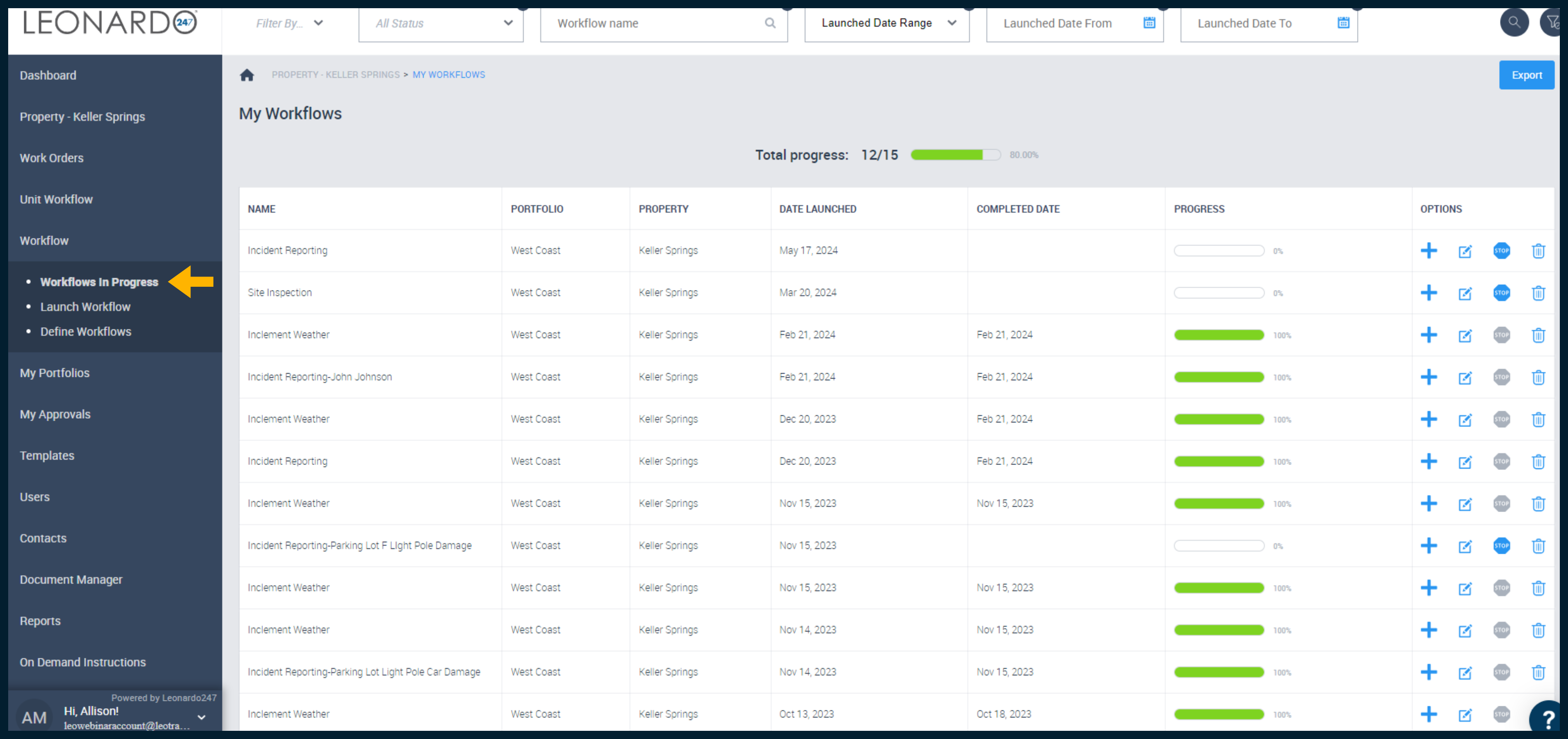
Filtering options at the top of the page helps narrow your search. Looking for those Move In/Move Out inspections to see how they team is doing? Use the Workflow Name search field to search for a keyword or specific workflow name.
Review all tasks associated with a Workflow by expanding/collapsing the Workflow. Select the "+" icon to expand the Workflow view and then select the - icon to collapse.
