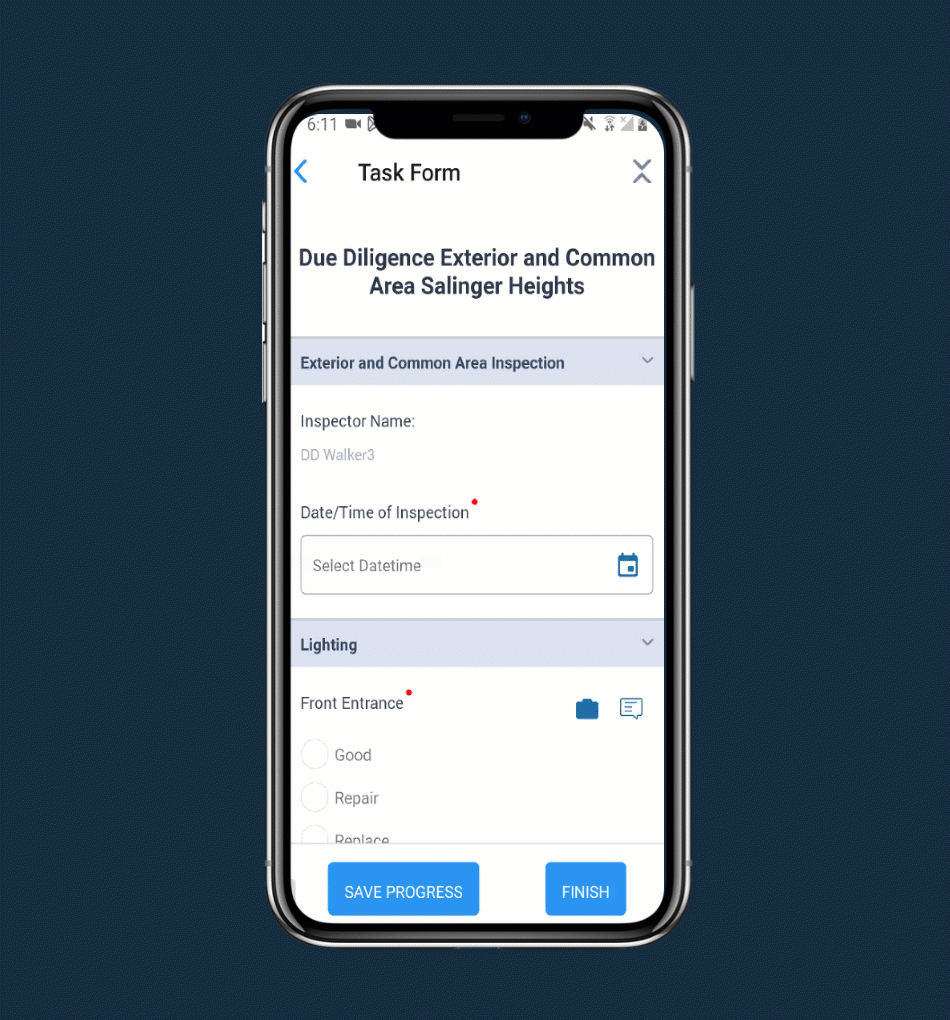Completing Exterior & Common Area Inspections for Due Diligence Projects
Read on for step-by-step instructions on how to complete Exterior and Common Area inspections with one inspector.
Accessing Exterior and Common Area Inspections
From the Tasks Screen:
- Tap the "All Units" heading.
- Tap "Non-Unit Tasks (Workflows)."
- Swipe from right to left on the desired workflow.
- Tap the green icon.

Completing the Form
From the Open Inspection:
- Make form selections.
a) Tap the text box to type an answer; or
b) Tap the circle icon to select the correct answer. - Continue answering questions until assigned sections are complete.
- Tap "Finish."
- Tap "Complete Task."