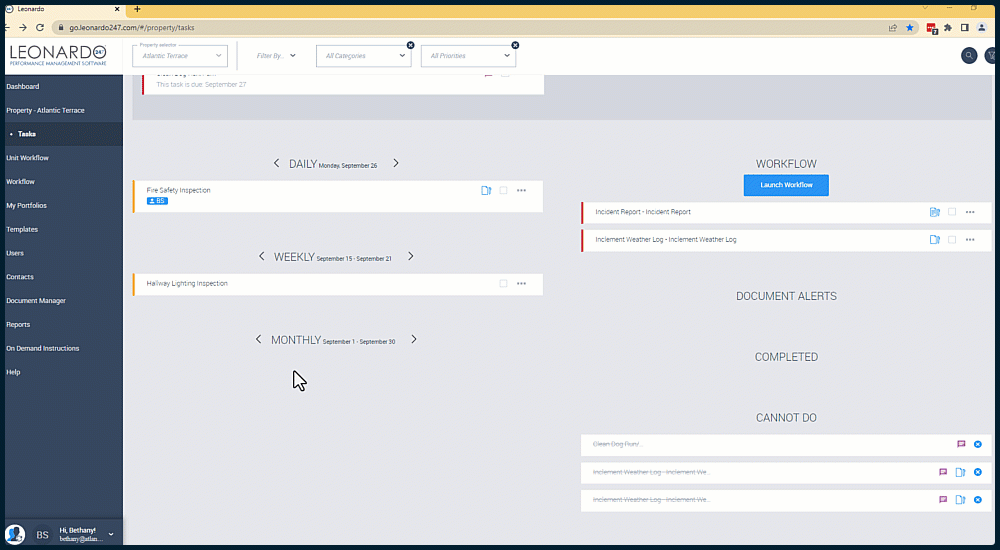Marking Tasks as Cannot Do
Not able to complete a Task? Follow these instructions to mark it "Cannot Do" right from the Workspace.
From the Task on the Property Workspace:
- Chooses the ellipses next to the task.
- Select "Cannot Do."
- Post a note. (This is required.)
- Select the "Cannot Do" button.