Changing Your Password
Learn how to quickly reset your password.
Forgotten Password
From the login screen:
- Enter your email address.
- Select "Continue."
- Select "I forgot my password."
- Enter your email address.
- Select "Send."
- Check your email for instructions to reset your password.
Changing Your Password
From the Leonardo247 Home page:
- Click on your username.
- Select "Profile."
- Choose "Change Password."
- Enter a new password.
- Confirm the new password.
- Select "Save."
- Click "Save Changes."

