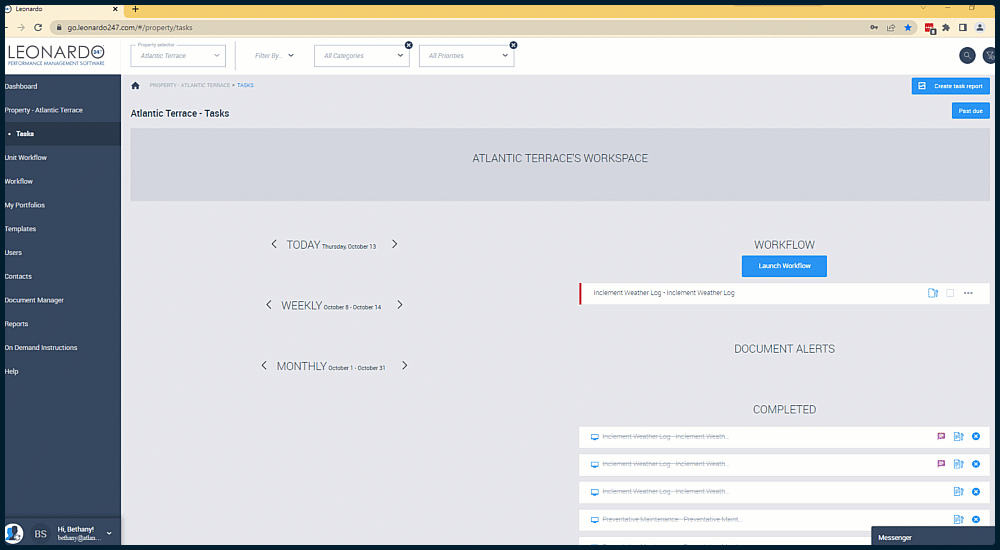Completing Unit Workflows
Continue reading to learn how to complete Unit Workflows.
Completing Dynamic Forms
From the Property Workspace:
- Select Unit Workflow from the Navigation Menu.
- Locate the desired Unit Workflow under Pending.
- Select the Dynamic Form icon.
- Complete each item by:
a) Choosing the answer from the drop-down menu.
b) Typing the correct answer in the textbox, or
c) Selecting the circle icon next to the correct answer. - Add photos or notes as needed.
- Select "Finish."
- Select "Mark This Task as Complete," or "Submit for Approval," as applicable.