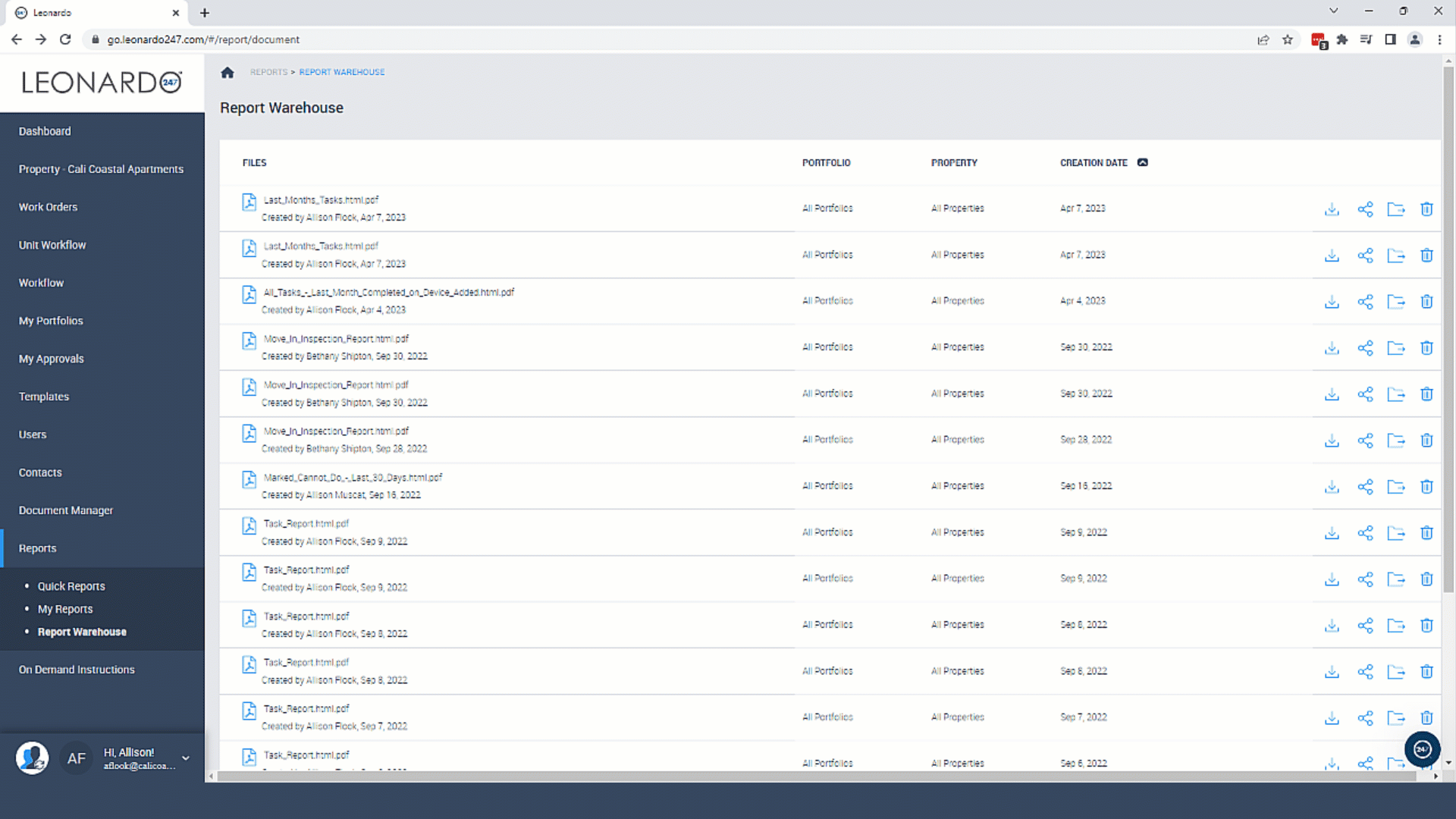Locating Reports
Learn to locate reports to access them in the future.
All exported Reports appear in the Report Warehouse and can be accessed in the future. These reports can be downloaded, shared, copied/ moved, or deleted.
- Select "Reports."
- Select "Report Warehouse."
- Locate the report.
- Use the icons on the right to download, share, copy/move, or delete reports.