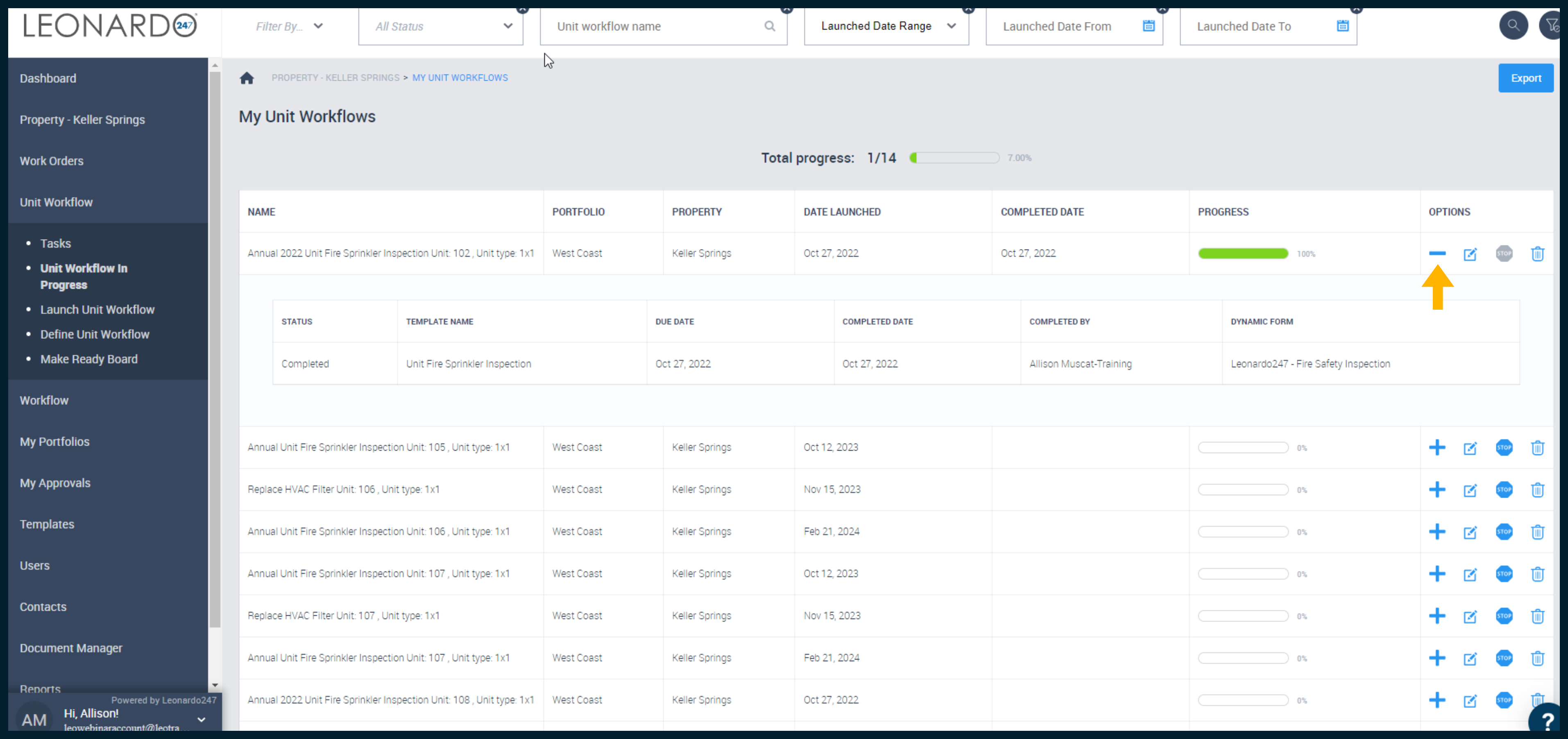Viewing Unit Workflows In Progress
Learn more about viewing a Unit Workflow In Progress.
Users can check the progress of a Unit Workflow or confirm that a Unit Workflow has been launched by selecting "Unit Workflow In Progress" under Unit Workflow in the navigation menu.
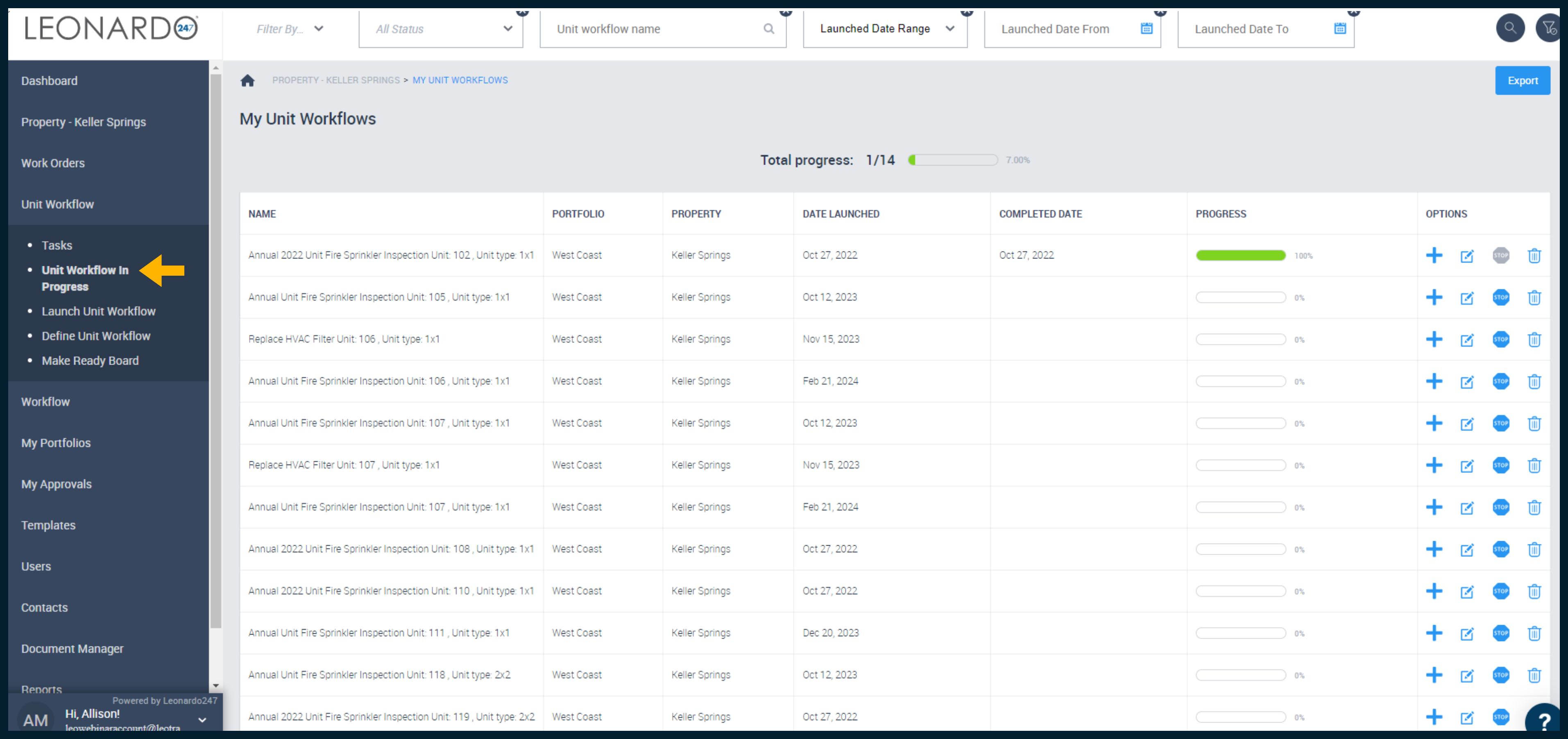
Filtering options at the top of the page helps narrow your search. Looking for those Move In Inspections to see how the team is doing? Use the Unit Workflow Name search field to search for a keyword of specific workflow name.
Example: Filtering Unit Workflows In Progress
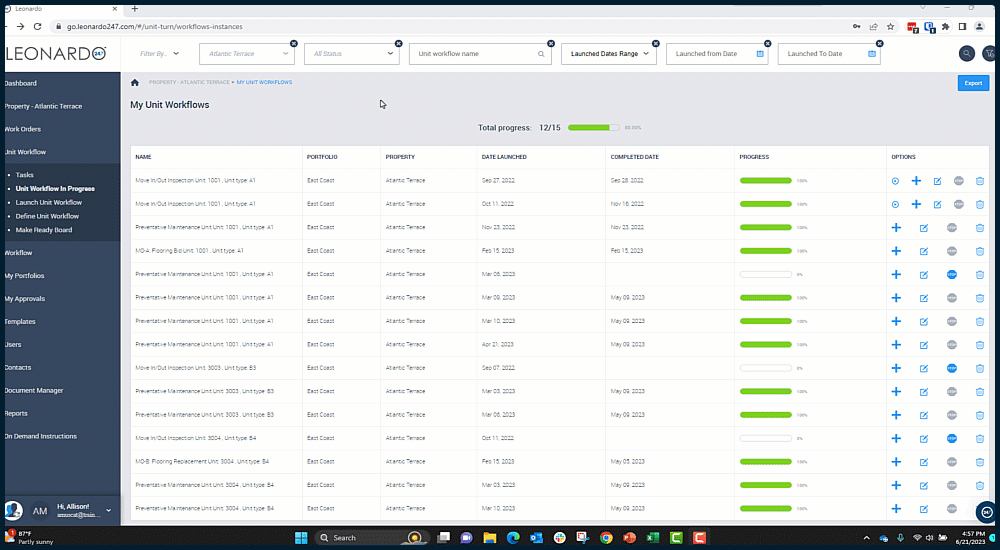
View all tasks associated with a Unit Workflow by simply selecting the "+" icon to the right of the item to expand it.
Example: View details of a Unit Workflow In Progress