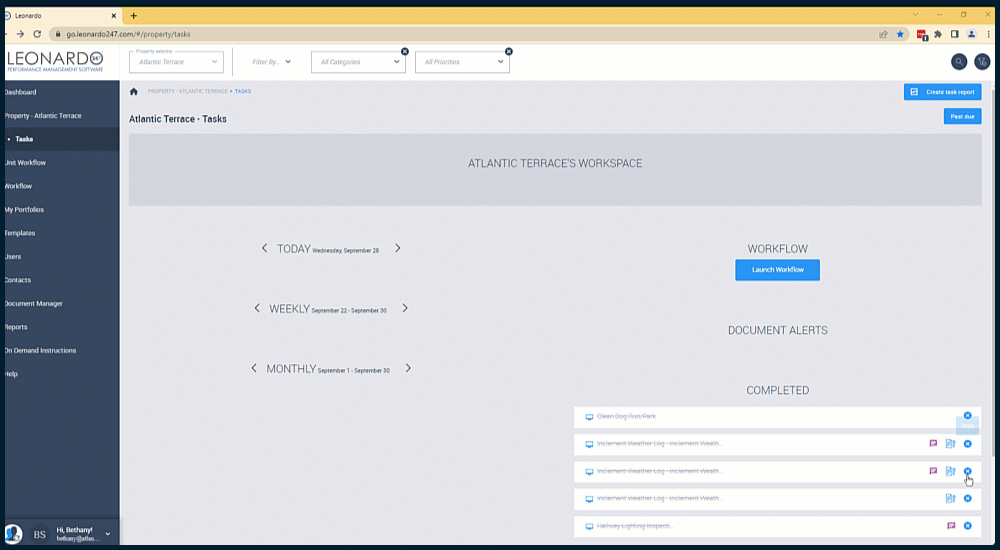Reopening Tasks
These step-by-step instructions will show you how to change a response or add another note to a completed task.
Need to update or change responses or add another note to a completed task? Look no further!
Reopen any Action Item (Task,) Workflow, or Unit Workflow for up to 60 days to make edits. After 60 days, Tasks and Workflows will no longer be available for editing, while Unit Workflows remain available.
From the Property Workspace:
- Locate the desired task.
- Select the "Undo" icon (X).
- Choose "Yes" to confirm.