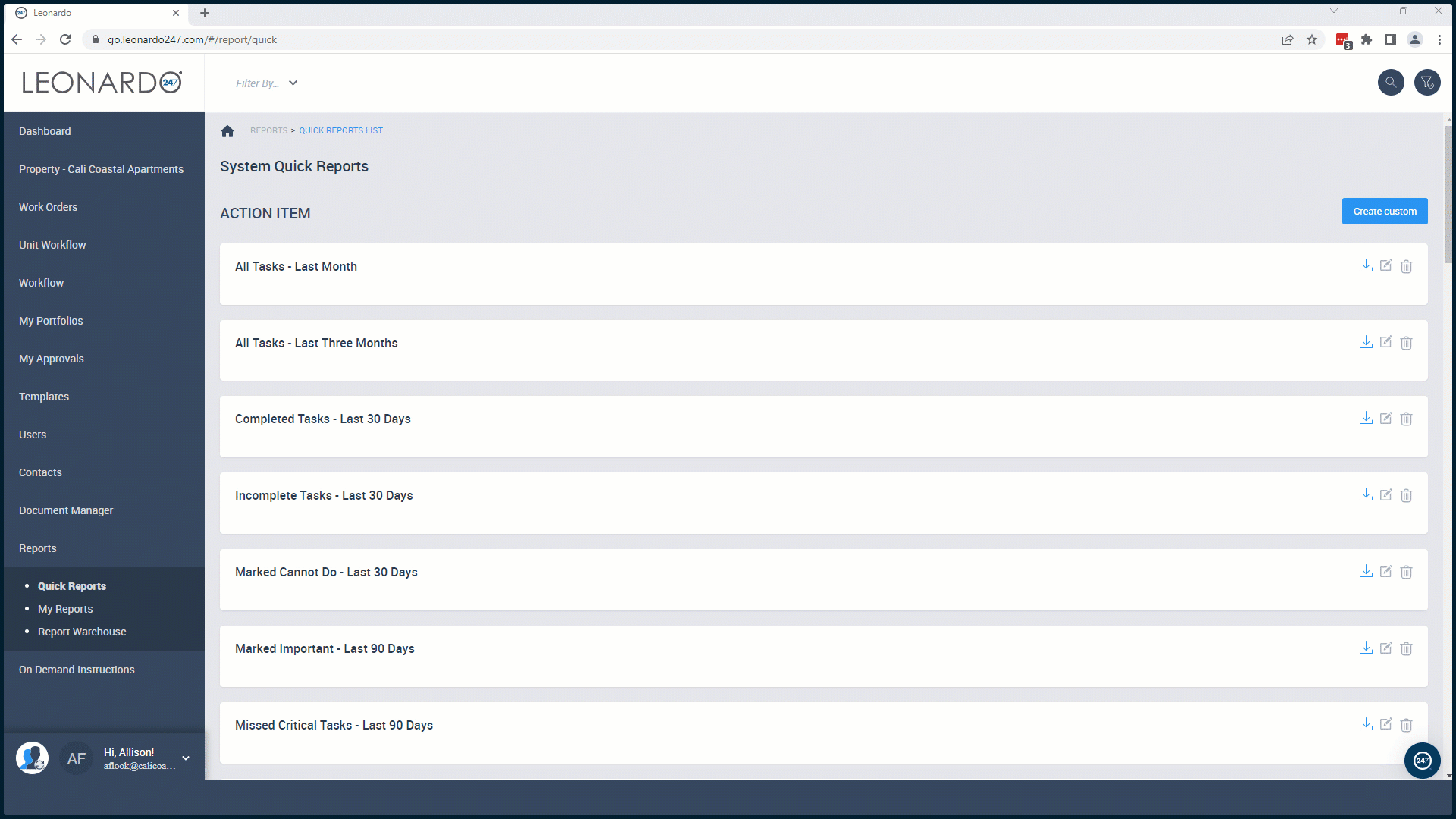Saving and Viewing Reports
Read on to learn how to save and view Reports.
The Reports section in Leonardo247 is robust! With so many options for ready-to-go Quick Reports as well as countless options for customizing your own reports, you’re likely to wish for a way to save reports you utilize frequently and a way to access them easily. Luckily that’s just what the My Reports section allows you to do.
The My Reports section will show you reports you’ve saved as well as reports that others in your organization have created and chosen to share. We know that when we create custom reports they are saved to the My Reports section, and you can do the same with Quick Reports that you utilize frequently!
To save a Quick Report to My Reports:
- From Quick Reports, click the name of the Report.
- Click "Save to My Reports."
- Name the report.
- Click "Create new My Report."