Launching Workflows (Desktop)
Launching Workflows is simple and can be done right from the Property Workspace.
A standard Workflow is launched either from the Property Workspace, or the Navigation Menu under Workflow.
From the Property Workspace:
- Choose "Launch Workflow."
- Choose the desired Workflow.
- Click the "Launch" button.
- Rename the Workflow (optional.)
- Confirm Property (you may be assigned more than one.)
- Choose Launch date, if not today.
- Click "Launch."
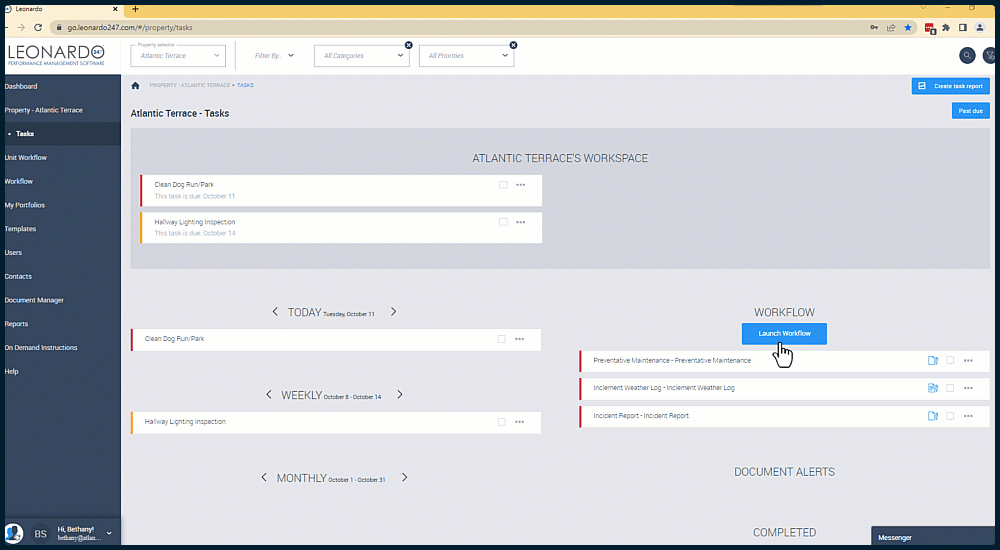
From the Navigation Menu:
- Choose "Workflow."
- Select "Launch Workflow."
- Choose the desired Workflow.
- Select "Launch Workflow."
- Rename the Workflow (optional.)
- Confirm Property.
- Choose Launch date, if not today.
- Click "Launch."
