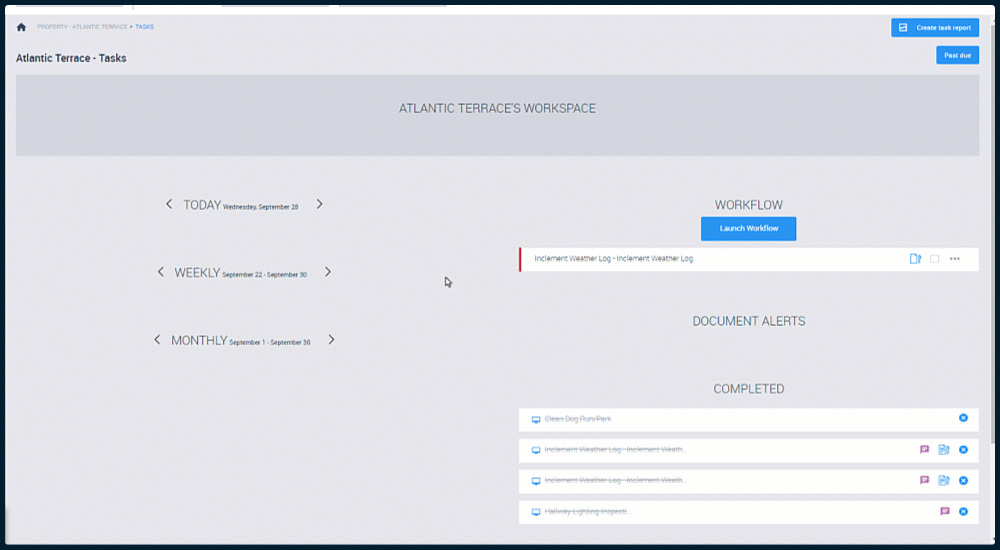Completing Tasks
Read on to learn how easy it is to complete Tasks in Leonardo247.
Completing tasks can be as easy as checking a box to acknowledge completion, or completing a digital form to track any details of the activity.
Completing Check-the-Box Tasks
From the Property Workspace:
- Check the box.
- Add notes as needed.
- Select "Copy my supervisor" if necessary.
- Select "Mark this task as complete" or "Submit for Approval" if applicable.
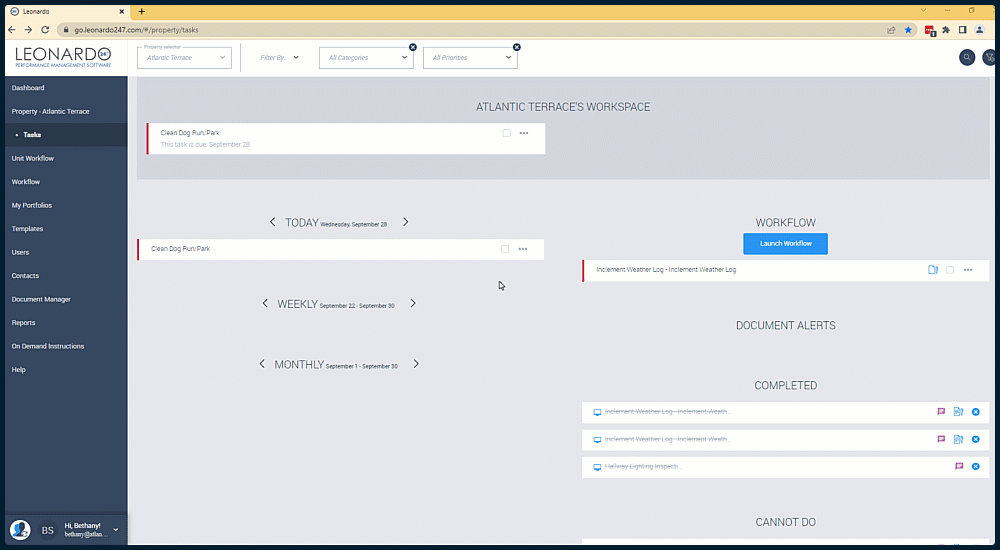
Completing Dynamic Form Tasks
Better than paper, Dynamic Forms automatically adjust based on user responses.
From the Property Workspace:
- Click the Dynamic Form icon on the item you wish to open.
- Complete each item by:
a) Choosing an answer from the drop-down menu, or
b) Typing in the correct answer in the text box, or
c) Selecting the icon next to the correct answer. - Add photos as needed.
- Add notes as needed.
- Select "Finish."
- Select "Copy my supervisor" for urgent or critically important items
- Select "Mark this task as complete" or "Submit for Approval" as applicable.